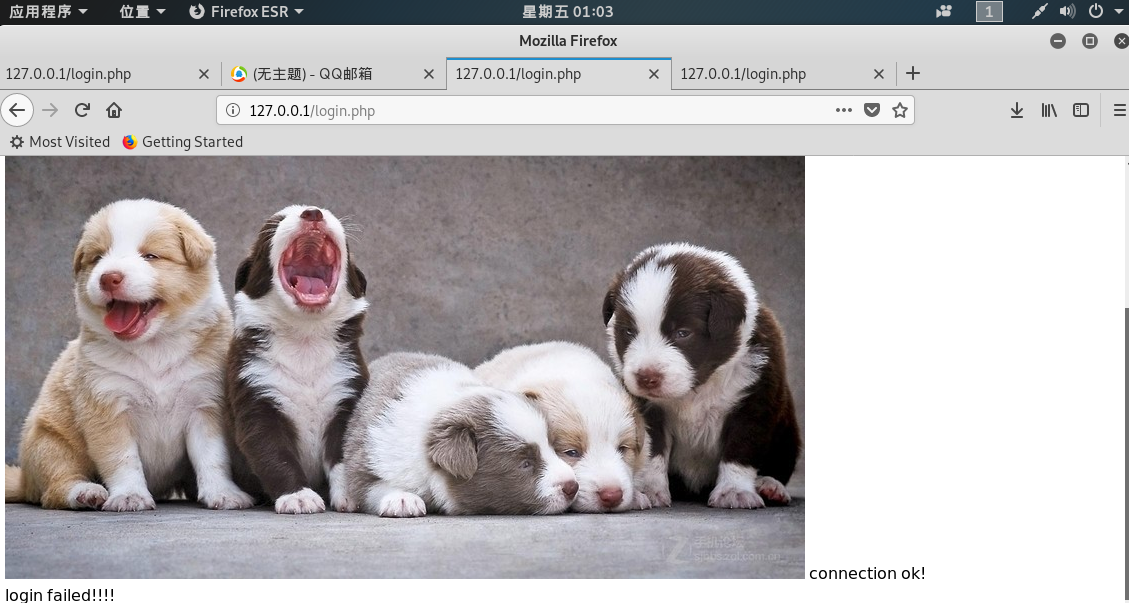0x000 概述
这一章仔细讲一讲 react-route 的使用栗子
0x001 简单使用
-
源码
import React from 'react' import ReactDom from 'react-dom' import {BrowserRouter, Switch, Route, Link, withRouter} from 'react-router-dom' // 简单使用 class App extends React.Component { render() { return ( <div> <div> <Link to='/index'>首页</Link> <Link to='/article'>文章</Link> <Link to='/mine'>我的</Link> </div> <hr/> <Switch> <Route path='/index' component={() => ({render: () => <p>首页</p>})}></Route> <Route path='/article' component={() => ({render: () => <p>文章</p>})}></Route> <Route path='/mine' component={() => ({render: () => <p>我的</p>})}></Route> </Switch> </div> ) } } let MyApp = withRouter(App) ReactDom.render( <BrowserRouter> <MyApp/> </BrowserRouter>, document.getElementById('app') ) - 效果
0x002 带导航激活效果
-
源码
import React from 'react' import ReactDom from 'react-dom' import {BrowserRouter, Switch, Route, NavLink, withRouter} from 'react-router-dom' import './App.css' // 带导航效果 class App extends React.Component { render() { return ( <div> <div> <NavLink to='/index' activeStyle={{ color:'#eeeeee'}} >首页</NavLink> <NavLink to='/article' activeClassName='active'>文章</NavLink> <NavLink to='/mine' activeStyle={{ color:'#eeeeee'}} isActive={(match,location)=>location.pathname==='/mine'}>我的</NavLink> </div> <hr/> <Switch> <Route path='/index' component={() => ({render: () => <p>首页</p>})}></Route> <Route path='/article' component={() => ({render: () => <p>文章</p>})}></Route> <Route path='/mine' component={() => ({render: () => <p>我的</p>})}></Route> </Switch> </div> ) } } let MyApp = withRouter(App) ReactDom.render( <BrowserRouter> <MyApp/> </BrowserRouter>, document.getElementById('app') ) - 效果
-
说明
NavLink:Link增强版,如果当前路由命中,将会启用activeStyle或者activeClassName。- activeStyle:?Object: 当链接激活的时候的样式 - activeClassName:?String: 当链接激活的时候的样式类 - isActive?Function: 可以手动判断该链接是否激活,该函数的签名是:function(match, location):boolean0x003 重定向
源码
import {BrowserRouter, Switch, Route, NavLink, Redirect, withRouter} from 'react-router-dom'
class App extends React.Component {
render() {
return (
<div>
<div>
<NavLink to='/index'>首页</NavLink>
<NavLink to='/article'>文章</NavLink>
<NavLink to='/mine'>我的</NavLink>
</div>
<hr/>
<Switch>
<Route path='/index' component={() => ({render: () => <p>首页</p>})}></Route>
<Route path='/article' component={() => ({render: () => <p>文章</p>})}></Route>
<Route path='/mine' component={() => ({render: () => <p>我的</p>})}></Route>
<Redirect from="/" to="/index"/>
</Switch>
</div>
)
}
}
```- 效果
当我们访问http://localhost:8081/时,会自动跳转到http://localhost:8081/index
0x004 没找到匹配的路由
-
源码
import {BrowserRouter, Switch, Route, NavLink, withRouter} from 'react-router-dom' class App extends React.Component { render() { return ( <div> <div> <NavLink to='/index'>首页</NavLink> <NavLink to='/article'>文章</NavLink> <NavLink to='/mine'>我的</NavLink> </div> <hr/> <Switch> <Route path='/index' component={() => ({render: () => <p>首页</p>})}></Route> <Route path='/article' component={() => ({render: () => <p>文章</p>})}></Route> <Route path='/mine' component={() => ({render: () => <p>我的</p>})}></Route> <Route component={() => ({render: () => <p>未找到这个页面</p>})}/> </Switch> </div> ) } } - 效果
0x005 url传参
-
源码
import {BrowserRouter, Switch, Route, NavLink, withRouter} from 'react-router-dom' class Article extends React.Component{ render(){ return(<p>{this.props.match.params.id}</p>) } } class App extends React.Component { render() { return ( <div> <div> <NavLink to='/index'>首页</NavLink> <NavLink to='/article/1'>文章1</NavLink> <NavLink to='/article/2'>文章2</NavLink> <NavLink to='/mine'>我的</NavLink> </div> <hr/> <Switch> <Route path='/index' component={() => ({render: () => <p>首页</p>})}></Route> <Route path='/article/:id' component={Article}></Route> <Route path='/mine' component={() => ({render: () => <p>我的</p>})}></Route> </Switch> </div> ) } } - 效果
- 说明
声明Route的时候使用:${name}表示要作为动态参数,之后可以通过this.props.match.params.${name}获取
0x006 页面手动跳转并传参
-
源码
class Article extends React.Component{ render(){ console.log(this) return(<p>文章 id:{this.props.location.state.id}</p>) } } class App extends React.Component { render() { return ( <div> <div> <button className='btn btn-primary' onClick={()=>{this.props.history.push('/article',{id:1})}}>文章1</button> <button className='btn btn-primary' onClick={()=>{this.props.history.push('/article',{id:2})}}>文章2</button> </div> <hr/> <Switch> <Route path='/article' component={Article}></Route> </Switch> </div> ) } } - 效果
-
说明:
- 跳转:this.props.history.push(path:String,data:?Object)
- 获取参数:this.props.location.state
0x007 何时使用Switch
做个试验,假设我们有两个路由:
class App extends React.Component {
render() {
return (
<div>
<Route path='/article' component={()=><p>article</p>}></Route>
<Route path='/:name' component={()=><p>:name</p>}></Route>
</div>
)
}
}此时看效果
会发现两个都命中了,这个时候可以使用Switch,他只会命中第一个命中的路由
class App extends React.Component {
render() {
return (
<div>
<Switch>
<Route path='/article' component={() => <p>article</p>}></Route>
<Route path='/:name' component={() => <p>:name</p>}></Route>
</Switch>
</div>
)
}
}- 命中
/article - 命中
/:name
0x008 资源
- 源码