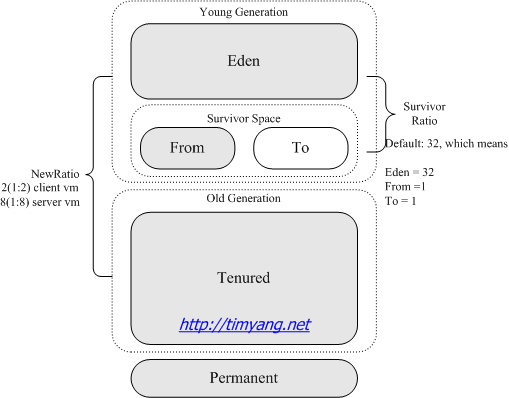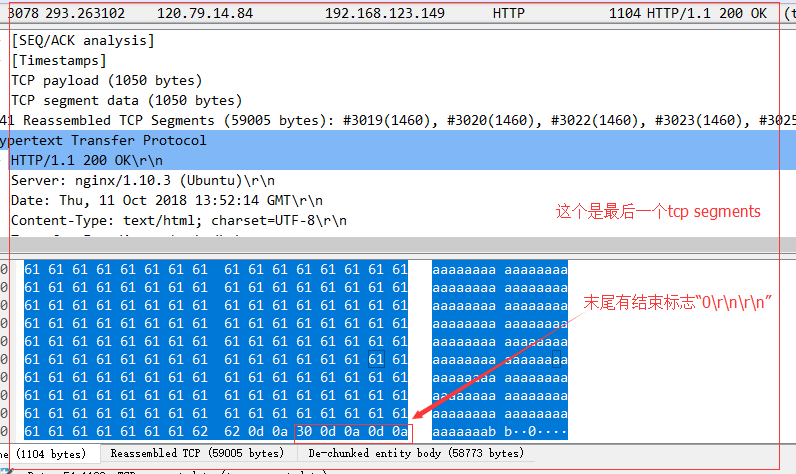转载自: https://blog.csdn.net/wang0907/article/details/108357696
简言之@InitBinder就是应用到所有@RequestMapping注解方法,在其执行之前初始化数据绑定器。
@ModelAttribute就是给当前controller类下的所有请求方法添加数据。
@ControllerAdvice
public class MyControllerAdvice {
/**
* 应用到所有@RequestMapping注解方法,在其执行之前初始化数据绑定器
* @param binder
*/
@InitBinder
public void initBinder(WebDataBinder binder) {}
/**
* 把值绑定到Model中,使全局@RequestMapping可以获取到该值
* @param model
*/
@ModelAttribute
public void addAttributes(Model model) {
model.addAttribute("author", "Magical Sam");
}
@ModelAttribute:在Model上设置的值,对于所有被 @RequestMapping 注解的方法中,都可以通过 ModelMap 获取,如下:
@RequestMapping("/home")
public String home(ModelMap modelMap) {
System.out.println(modelMap.get("author"));
}
//或者 通过@ModelAttribute获取
@RequestMapping("/home")
public String home(@ModelAttribute("author") String author) {
System.out.println(author);
}
下面开始@InitBinder 详解
1: 注册属性编辑器
我们在接收参数的时候,对于基础的数据类型,比如接收string,int等类型,springmvc是可以直接处理的,但是对于其他复杂的对象类型,有时候是无法处理的,这时候就需要属性编辑器来进行处理(源数据为string),过程一般就是String->属性编辑器->目标类型。spring为我们提供了一些默认的属性编辑器,如org.springframework.beans.propertyeditors.CustomDateEditor就是其中一个,我们也可以通过继承java.beans.PropertyEditorSuppotr来根据具体的业务来定义自己的属性编辑器。
1.1: 使用系统默认提供的属性编辑器
- 定义controller并使用@InitBinder注册属性编辑器
这里注册的属性编辑器为org.springframework.beans.propertybeans.CustomDateEditor,作用是根据提供的java.text.SimpleDateFormat将输入的字符串数据转换为java.util.Date类型的数据,核心源码如下:
org.springframework.beans.propertyeditors.CustomDateEditor#setAsText
public void setAsText(@Nullable String text) throws IllegalArgumentException {
...
else {
try {
// 使用用户提供的java.text.SimpeDateFormat来将目标字符串格式化为java.util.Date类型,并通过SetValue方法设置最终值
setValue(this.dateFormat.parse(text));
}
...
}
}
接下来定义类:
@RequestMapping("/myInitBinder0954")
@Controller
public class MyInitBinderController {
/*
注册将字符串转换为Date的属性编辑器,该编辑器仅仅对当前controller有效
*/
@InitBinder
public void initBinderXXX(WebDataBinder binder) {
DateFormat df = new SimpleDateFormat("yyyy-MM-dd HH:mm:ss");
CustomDateEditor dateEditor = new CustomDateEditor(df, true);
binder.registerCustomEditor(Date.class, dateEditor);
}
// http://localhost:8080/myInitBinder0954/test?date=2020-09-03%2010:17:17会使用在
// dongshi.controller.initbinder.MyInitBinderController.initBinderXXX注册的属性编辑器转换为,
// Date类型的
@RequestMapping(value = "/test", method = RequestMethod.GET)
@ResponseBody
public String testFormatData(Date date) {
Map<String, Object> map = new HashMap<>();
map.put("date", date);
return map.toString();
}
}
- 访问测试

看到返回了Date的toString的结果,就是说明成功了。
1.2: 使用自定义的属性编辑器
假设我们的需求是这样的,调用方传过来的值是一个_竖线分割的字符串,但是处理的过程使用的是通过_号分割得到的一个String[],我们当然可以在接口内部去处理,但是我们作为专业的屌丝程序员,哈哈哈,还是要用专业一些的手段,这里就可以定义一个将竖线分割的多个字符串转换为String[]的自定义属性编辑器来实现。
- 自定义属性编辑器
通过继承java.beans.PropertyEditorSupport类并重写其setAdText(String text)方法完成,最后调用setValue(Object Value)方法完成转换后的值的设置。
public class StringToListPropertyEditor extends PropertyEditorSupport {
@Override
public void setAsText(String text) throws IllegalArgumentException {
String[] resultArr = null;
if (!StringUtils.isEmpty(text)) {
resultArr = text.split("_");
}
setValue(resultArr);
}
}
- 使用
@RequestMapping("/myStringToList")
@Controller
public class StringToListController {
@InitBinder
public void myStringToListBinder(WebDataBinder dataBinder) {
dataBinder.registerCustomEditor(String[].class, new StringToListPropertyEditor());
}
@RequestMapping(value = "/test", method = RequestMethod.GET)
@ResponseBody
public String myStringToListTest(String[] strToListArr, HttpServletResponse response) {
response.setCharacterEncoding("UTF-8");
String result = "_分割字符串转String[]不成功!";
if (strToListArr != null && strToListArr.length > 0) {
result = Arrays.asList(strToListArr).toString();
}
return result;
}
}
- 访问测试

2: 处理带有前缀的form字段
比如这样的场景,在People,Address两个类中都有name字段,但是我们需要在一个表单中录入People和Address的信息,然后在接口中直接通过People,Address两个对象来接收页面的表单数据,但是两个name是无法区分的,一般的做法就是指定一个前缀,然后通过@InitBinder通过调用org.springframework.web.bind.WebDataBinder的setFieldDefaultPrefix(@Nullable String fieldDefaultPrefix)方法,然后在接口中使用注解public @interface ModelAttribute设置要接收的参数的前缀,就可以区分并接收对应的参数了。
2.1: 定义用到的实体
- Person
public class People {
private String name;
private String age;
// getter setter toString
}
- Address
public class Address {
private String name;
private String city;
// getter setter toString
}
2.2: 定义测试使用的表单
<%@ page contentType="text/html;charset=UTF-8" language="java" %>
<html>
<head>
<title>$Title$</title>
</head>
<body>
<form action="${pageContext.request.contextPath}/myInitBinder0954/test0942" method="post" enctype="multipart/form-data">
<input type="text" name="people.name" placeholder="人名"><br><br>
<input type="text" name="people.age" placeholder="人年龄"><br><br>
<input type="text" name="address.name" placeholder="地址名称"><br><br>
<input type="text" name="address.city" placeholder="地址所在城市"><br><br>
<input type="submit" value="提交"/>
</form>
</body>
</html>
2.3: 定义接口
@RequestMapping("/myInitBinder0954")
@Controller
public class MyInitBinderController {
@InitBinder(value = "people")
public void initBinderSetDefaultPreifixPeople(WebDataBinder dataBinder) {
dataBinder.setFieldDefaultPrefix("people.");
}
@InitBinder(value = "address")
public void initBinderSetDefaultPreifixAddress(WebDataBinder dataBinder) {
dataBinder.setFieldDefaultPrefix("address.");
}
@RequestMapping(value = "/test0942", method = RequestMethod.POST)
@ResponseBody
public String test0942(@ModelAttribute("people") People people, @ModelAttribute("address") Address address) {
StringBuffer sb = new StringBuffer();
sb.append(people.toString());
sb.append("---");
sb.append(address.toString());
return sb.toString();
}
}
2.4: 访问测试
- 录入表带数据

- 访问返回结果

3:注册校验器
3.1:定义测试实体
package dongshi.controller.initbinder;
public class User {
private String userName;
// getter setter toString
}
3.2:自定义校验器
直接实现org.springframework.validation.Validator,该接口只有两个方法,一个是校验是否支持校验的support(Class<?> clazz)方法,一个是进行具体校验的validate(Object target, Errors errors)方法,源码如下:
public interface Validator {
boolean supports(Class<?> clazz);
void validate(Object target, Errors errors);
}
定义一个校验器:
@Component
public class UserValidator implements Validator {
@Override
public boolean supports(Class<?> clazz) {
// 只支持User类型对象的校验
return User.class.equals(clazz);
}
@Override
public void validate(Object target, Errors errors) {
User user = (User) target;
String userName = user.getUserName();
if (StringUtils.isEmpty(userName) || userName.length() < 8) {
errors.rejectValue("userName", "valid.userNameLen",
new Object[] { "minLength", 8 }, "用户名不能少于{1}位");
}
}
}
该校验器校验用户录入的userName长度是否大于8,并给出响应的错误信息,错误信息直接设置到errors中,最终会设置到org.springframework.validation.BindingReuslt,在接口中直接定义该对象则会自动注入对象值,从而可以获取到对应的错误信息。
3.3:定义控制器
@Controller
@RequestMapping("/valid")
public class ValidatorController {
@Autowired
private UserValidator userValidator;
@InitBinder
private void initBinder(WebDataBinder binder) {
binder.addValidators(userValidator);
}
@RequestMapping(value = { "/index", "" }, method = { RequestMethod.GET })
public String index(ModelMap m) throws Exception {
m.addAttribute("user", new User());
return "initbinder/user.jsp";
}
@RequestMapping(value = { "/signup" }, method = { RequestMethod.POST })
public String signup(@Validated User user, BindingResult br, RedirectAttributes ra) throws Exception {
// 携带用户录入的信息方便回显
ra.addFlashAttribute("user", user);
return "initbinder/user.jsp";
}
}